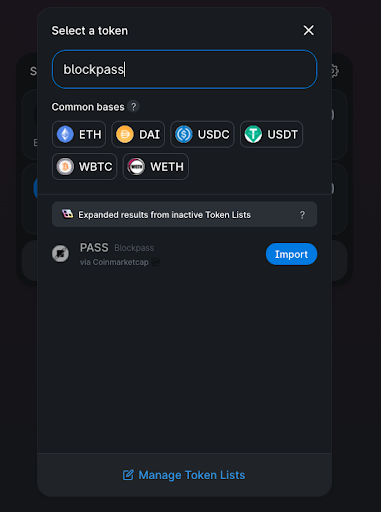Guide to buying PASS on Uniswap
STEP BY STEP Guide to buying PASS on Uniswap
Go to Uniswap site (https://uniswap.org) and open Metamask Wallet on your browser.
Select USDT
Click on “Select a token”
Search “Blockpass” and you should see “PASS” appear
Click “Import”
Check the location of the token smart contract address is correct. PASS token is found at 0xee4458e052b533b1aabd493b5f8c4d85d7b263dc on the Ethereum blockchain.
If you want to check on Etherscan please see as follows:
https://etherscan.io/token/0xee4458e052b533b1aabd493b5f8c4d85d7b263dc
You should now see PASS on the Uniswap frontpage.
If you want to sell PASS then put PASS as the first asset and USDT as the second asset.
If you try to sell PASS token and the transaction fails then you may need to activate your tokens. You can do that here: https://passverify.blockpass.org/
Disclaimer:
Blockpass (BVI) Limited is not responsible for the operation of Uniswap or Metamask. You use Uniswap or Metamask at your own risk. You should read and understand the terms of PASS token which are found here: https://passverify.blockpass.org/